
 (852) 3890 8026
(852) 3890 8026 (852) 6524 8455
(852) 6524 8455 

 thei-lc@thei.edu.hk
thei-lc@thei.edu.hk LearningCommons.THEihk
LearningCommons.THEihk thei_lc
thei_lc @theilearningcommons3011
@theilearningcommons3011
If you want to find books (for both physical books and e-books) your study and research, please:

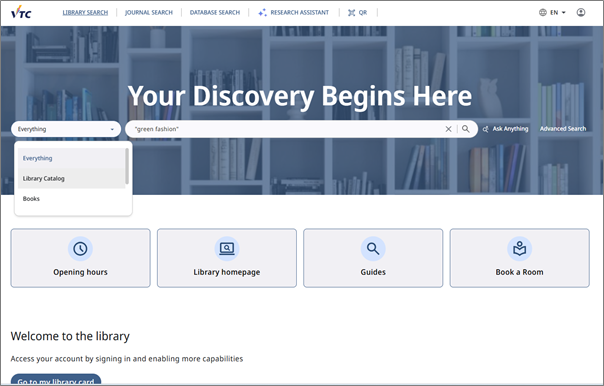
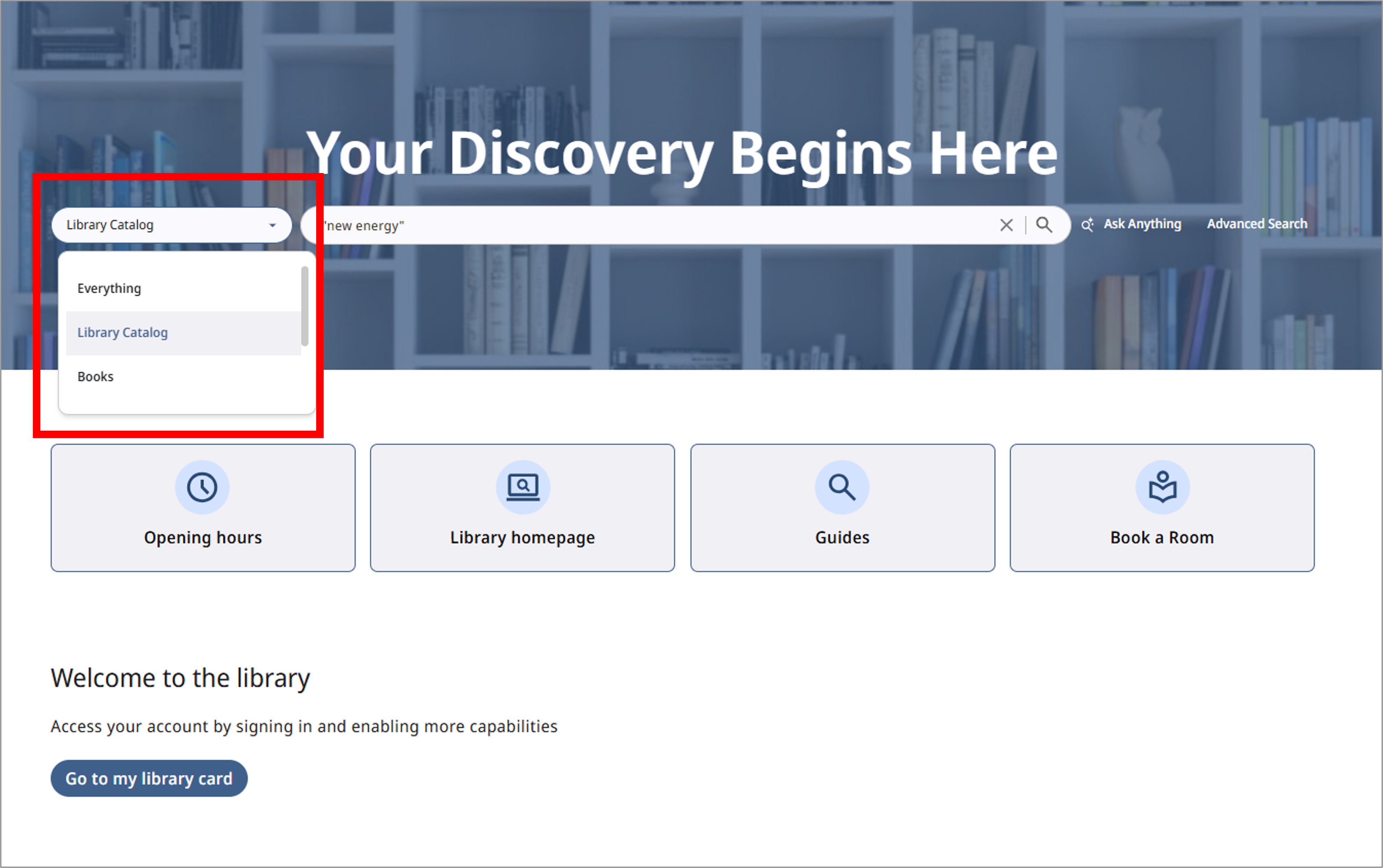
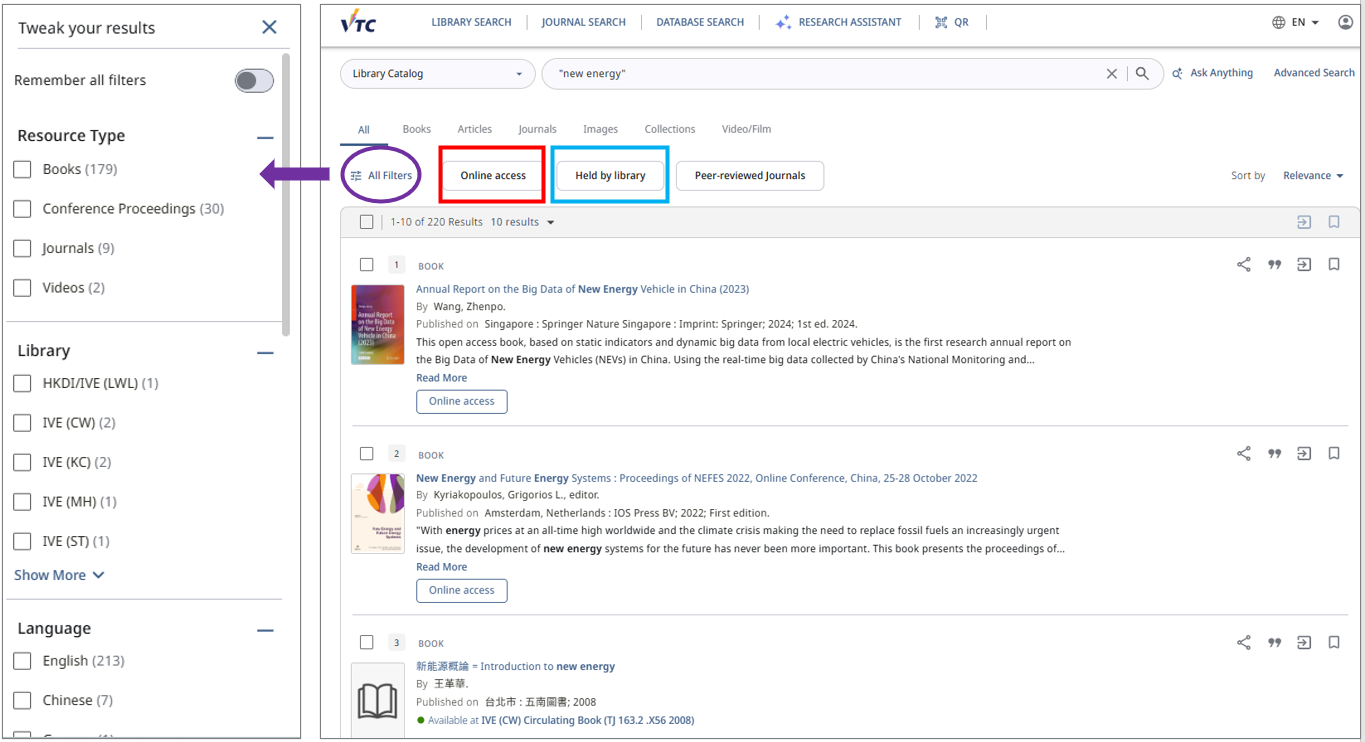
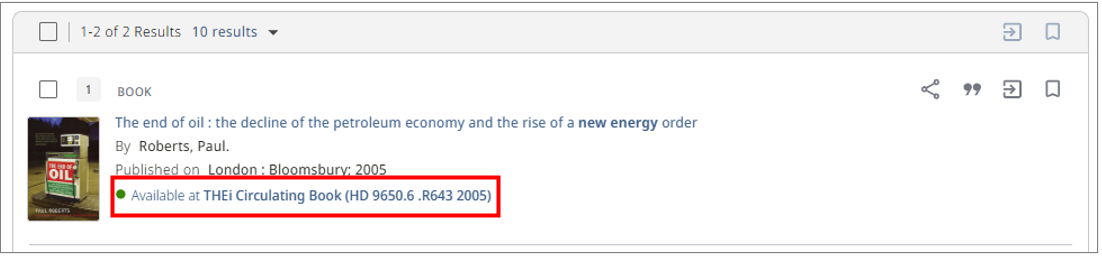
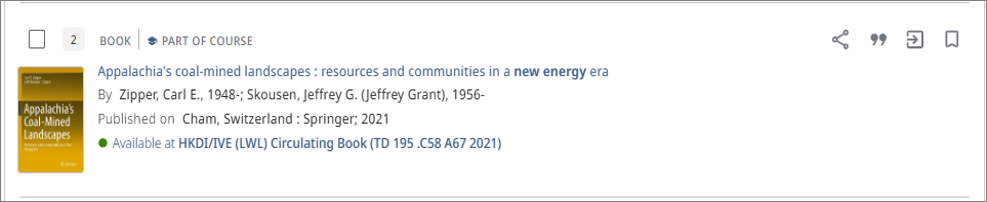
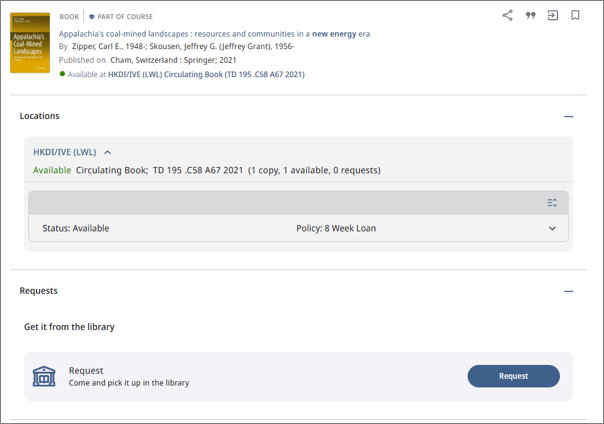
If you want to find out information about our extensive holdings of e-journals, please:







Please be aware that the coverage of the subscripted e-journal, fulltext of the e-journals may not be available for the recent year, the embargo time will be different for each e-journal
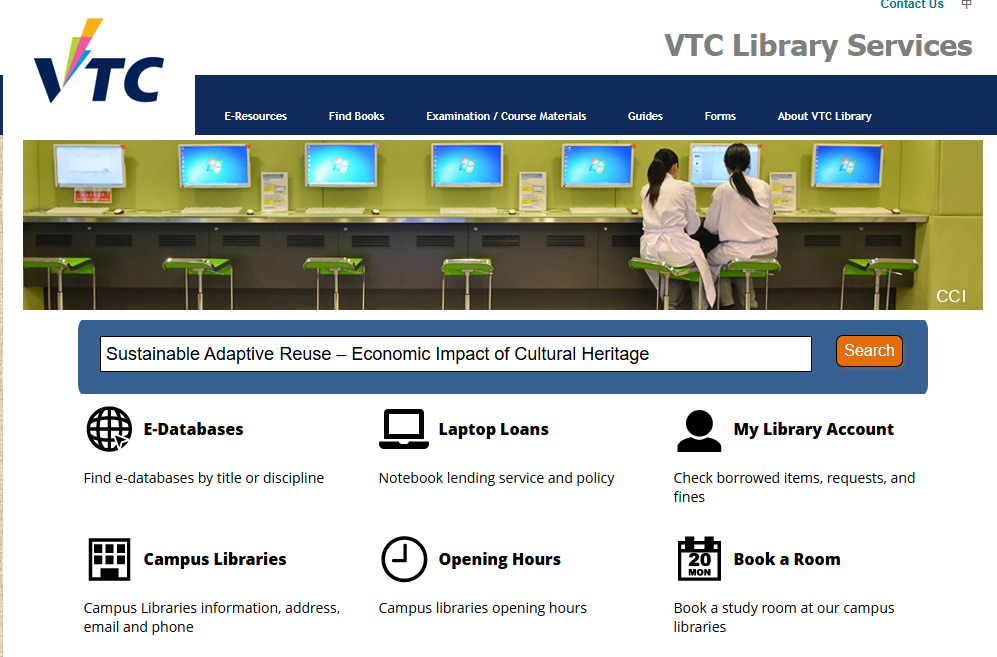
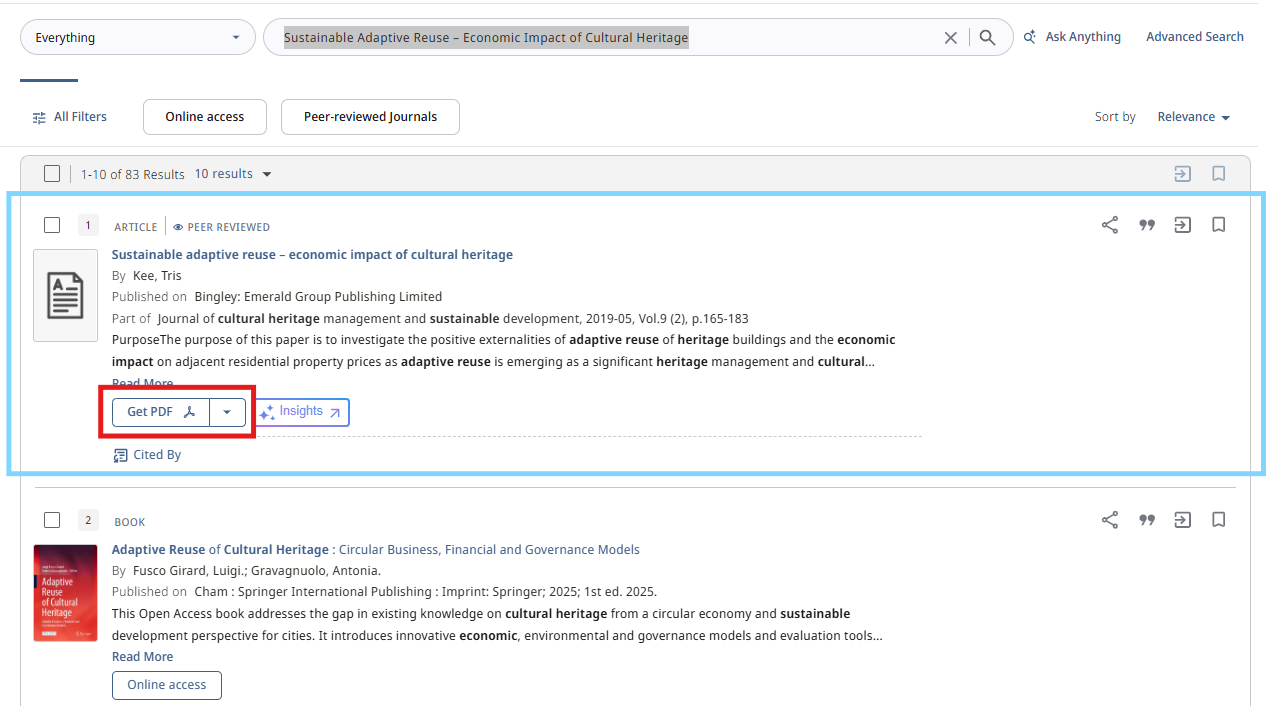
In order to have more relevant articles to support your research report, please consider using Subject headings, or Controlled Vocabulary to make your search more precise.


If you want to find the information of a public listed company, you can access the following databases:





You may visit the following websites for the company reports



HKEx News 香港交易所披露易



Steps:

Media Repositories (required access via campus network, or via VPN at home)







Below are the steps for conducting a literature search for academic writing:
















Video
When you refer to, summarize, explain or cite content from other sources in your academic works, please include a text citation.










Video
How to manage references collection Citation Manager RefWorks
RefWorks - New by ProQuest guide
Advice from an Editor: How to prepare a manuscript that can be accepted by a journal
If your faculty members’ and researcher’s first language is not English, do they feel restricted or powerless when they have to prepare a manuscript in English? Or do they find their manuscript rejected multiple times despite many revisions? Or do they lack the knowledge to prepare a high-quality manuscript that has a higher chance of being accepted? We are here to help. In the recording below, we have the editor of Journal of International Medical Research (JIMR), Dr. Gordon Mallarkey, sharing with us the following:
Feel free to forward it to your users who might find this recording useful.
About the Speaker
About the Journal
Organizer


Empirical studies (about 3000 words)
Introduction (1 page):
Literature review (1/2 page each, 2 pages):
Hypotheses and model development:
Method (1 page):
Results/Findings (3 pages):
Discussion (1/2 page each, 2 pages):
References:
ABI/INFORM Global by ProQuest guide title
Other Resources
