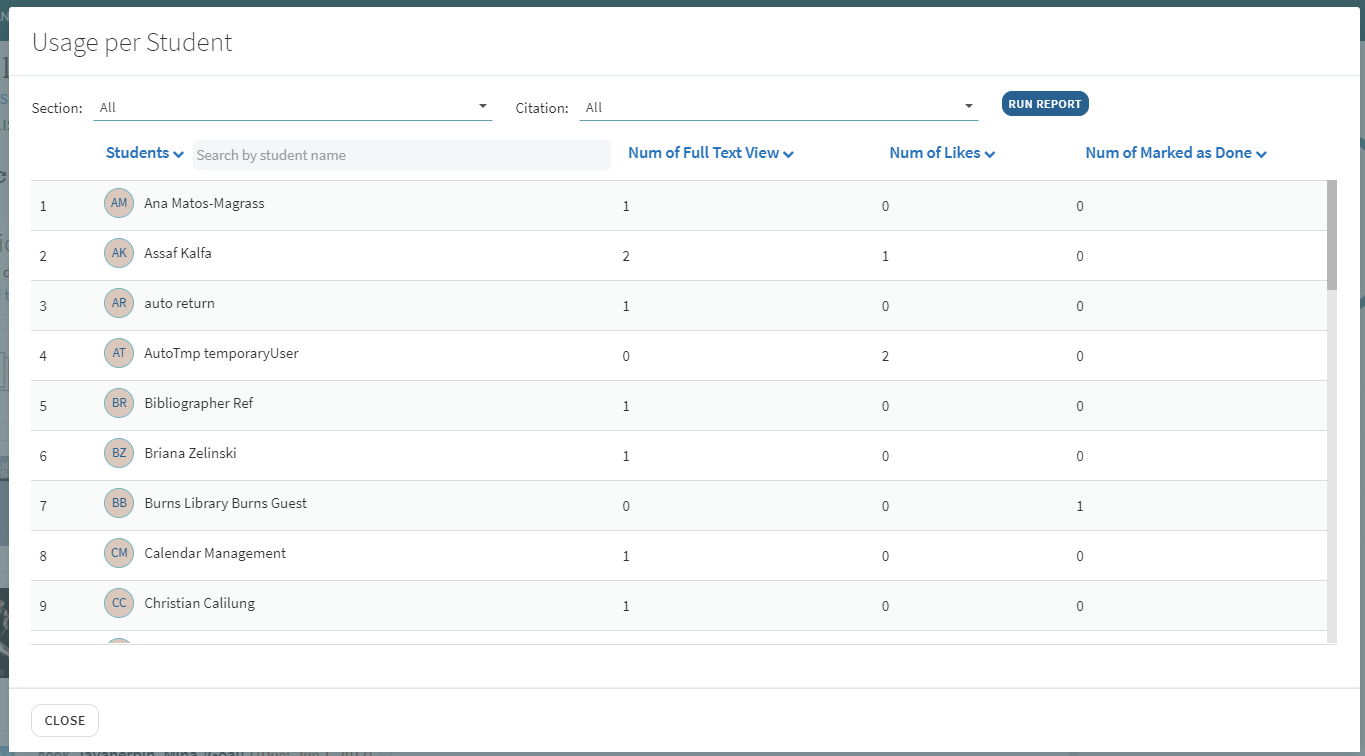For the usage reports, please click "Reports" in the left side bar. Analysis Tab shows the usage of Reading Lists.

The Usage Tab shows more detailed information, e.g. total full text access, comments and number of read it. You can also check the details of Sections/Citations/Citation Types.


You can check the student usage in every single citations, either an overall insights or individual student.
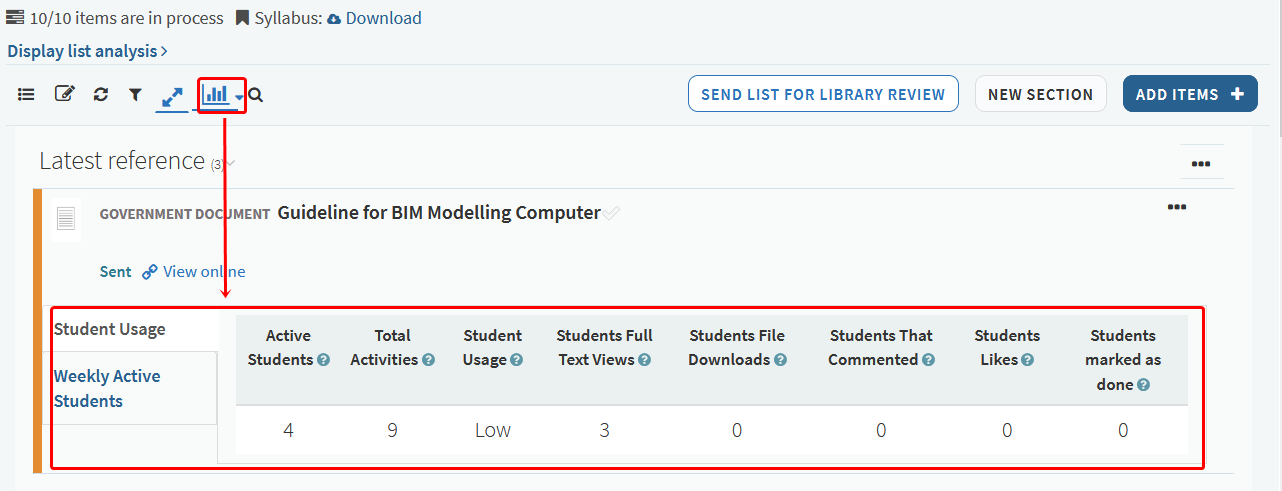
Individual student usage, full text view, likes and marked as completed. You can filter the result by section and citation.